If you’ve spent any time on my blog, you know that I am passionate about two things: providing the best care possible to foster dogs and providing ample support to foster dog parents by way of recognition, respect, skill-building, and nurturance.
And while the rescue agency is busy preparing for end-of-year donation events (think Giving Tuesday and New Years Eve pleas), I am encouraging Secret Santa programs for the foster dogs. Yes, that diverts a few donor dollars, and I don’t care. Foster dogs need something to open up during the holidays. Foster dog parents need a wee bit of relief from a year of replacing dog toys, dog chews, dog beds, and using bags and bags of training treats.
A Secret Santa event for foster dogs isn’t terribly difficult to set up and monitor. I’ll walk you through the steps I take to organize a Secret Santa event for foster dogs!
Organize Your Secret Santa Event For Foster Dogs
Table of Contents
What you need to get started
- An agency Facebook page or group. While facebook’s algorithm seems to favor groups over pages, I prefer facebook pages. That said, use what you have. If your community is in your facebook group, that’s where you need to be.
- A volunteer or two.
- A Canva account (it’s free!)
- a brief set of rules to help the event be fair, equitable, and successful. I recommend setting limits on gift requests and /or number of gifts. Unless it’s a medically necessary item, it may feel unfair for one dog to get high priced items while another dog gets a bone.
- Decide when the secret santa event starts and stops.
Step 1. Establish The Guidelines, Rules, and Timeline For Your Secret Santa Event for Foster Dogs.
It’s probably a good idea to get started with your Secret Santa Event around the 1st of November so that sponsors can take advantage of the great sales and the postal services have time to get gifts delivered on time. That said, I’m writing this a week before Thanksgiving, and I think you have time to pull off a 2020 Secret Santa event for foster dogs!
Create a graphic in Canva that includes instructions, your agency logo, and if needed, an email address if anyone needs additional information. Before you get started, do a quick google search on Facebook’s preferred image size – they are always changing it. Right now, I’m using 998 x 748 px. Who knows when that will change.
My canva graphic looks like this:

Step 2. Ask Your Foster Dog Parents to Participate in the Secret Santa Event!
Contact every single foster dog parent in your agency and ask them if they want to participate. If yes, gather the following information:
- one photo of each foster dog. No group photos – they will not work here.
- a brief (like two-sentence!) bio of the dog.
- a gift list. I like to limit the list to 3 items or so. You can put as many or few parameters around this list you want.
- their preferred mailing address. You can get that later, but it is a whole lot easier to collect this now. I’ll mention this again later, but please– protect the addresses of your foster homes!
Step 3. Use Facebook's Photo Album To Organize Your Secret Santa Event
OK, let’s set this up!
You are going to use Facebook’s photo album to organize your event.
Create a new photo album in Facebook (page or group)
Go to your agency’s facebook page or group and click on ‘Photos.’ The photo page will open, and at the very top, under your header, you will see the word ‘Albums.’ Facebook has created some albums for you already.
Click the button that says, ‘+ create album.’
This page should open up.
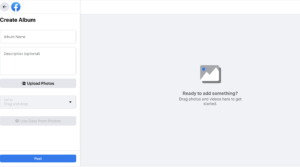
Give the album a name. I suggest the year followed by the words Secret Santa blah blah. You finish the rest. The year is important so you can archive your photo albums easier.
You can leave the description blank or not, it’s your choice.
A Very Important Step! (You are Welcome)
Before you go any further, I want you to take all the photos that your foster dog parents sent you and put them in an image folder either on your phone or desktop. It will make the next steps sooooooooo much easier.
Before you get upload happy.....
The very first photo in your album should be the Canva graphic you created that named your event and (hopefully) includes a few instructions.
This graphic is the photo that your facebook community will see every time you share the link to the album. You want it first.
NOW it is time to upload your photos.
Now that your photos are in a folder, you can hit that button that says “upload photos”. Find your folder, open it, and highlight all the images in that folder. Then click the button that says “open.” All of the images should upload in your album at the same time. You just saved a ton of time!
Now add descriptions and the secret santa wish list
Once the images are loaded, you can write the descriptions and wish list for each photo. Like this:
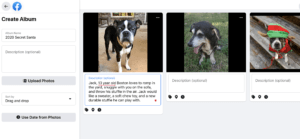
Use your creativity to write attention-grabbing text under each photo. If you’d like, add what we call a “call to action” which might read, “will you sponsor me?”
Wen done, hit the “post” button and your album is live.
Adding dog photos to the album
Should you finish your album and then a new dog needs to be added, no worries! Open up your album and add new photos and descriptions. Easy peasy.
Step 4. Promote Your Secret Santa Event For Foster Dogs
Where the he** is that URL?
Now, you need the URL to your album so it’s easy to share it!
From your desktop, go to your page or group, select photos then albums. Find your album and right click on the photo to get the drop down menu. select copy link.
From your iphone, go to your page or group, select photos then albums. Open up the album. Select “share.” Select “more options.” Scroll until you see “copy.” Select this to copy the URL.
Use this link to start a new post in Facebook every time you want to promote the album and your Secret Santa event for foster dogs.
When should you post?
Now that your album is created and live, it’s time to promote it!
Choose a schedule for posting in your agency’s social media content calendar. I suggest a minimum of 3 times a week. If your agency doesn’t have information on their page/group analytics, head here to learn more about this — facebook analytics. Understanding analytics can help you know optimal times to post.
Step 5. Keep the Secret Santa Event Album Updated.
As your community selects dogs to sponsor, go back into the secret Santa album to update descriptions to say, “Sponsored!” or “Still needs a sweater!” You can also rearrange photos so that dogs who have been skipped over can make their way to the front of the album for more visibility. d
DO NOT DELETE photos once a sponsor has selected a dog. This is your record of the dog, the wish list, and the people who sponsored.
Step 6. Keep Communication Free-Flowing.
As dogs are sponsored, send a private message via Facebook to the person sponsoring the dog and provide them the preferred mailing address the foster provided to you. NEVER post a foster home’s street address in a public forum such as facebook.
If facebook messenger isn’t your thing, use email.
You may choose to ask the person sponsoring to provide their personal email address for this information exchange, but please tell them how you will protect their email addy and do not add them to your agency’s email list without permission. That’s not cool.
The other bit of advice I suggest is to recognize your community’s participation. Use the comments section to tell your sponsors “thank you” “you are awesome” “what a generous gift” etc, and give your foster dog parents lots of strokes for the effort to get their foster dog to sit still for a photo. Seriously. That took work!
Step 7. Provide Updates To The Sponsors and Your Community

As the gifts roll in, please ask your foster dog parents to comment back in the album that gifts have been received. Ask foster parents to post or send in photos of their foster dogs enjoying the gifts. It’s important to bring this back full circle to the sponsors.
Step 8. Tax Implications
It’s always a good idea to speak with your agency’s accountant about how to handle a Secret Santa event for foster dogs.
Giving a tangible gift to a charity is called a “gift in kind” and is deductible on taxes.
Many of your sponsors do not want a tax letter for their gifts, but some will. The discussion in our agency always had to do with establishing value of the item. It is not something I will advise you on as I am not an accountant or a certified bookkeeper. I just want to let you know that your agency likely will have to write a gift-in-kind tax letter so that all can be prepared.
That's It! Now Get Started Organizing a Secret Santa Event For Foster Dogs!
This event is so much fun, it brings so much joy and community to your facebook tribe. You can also share this event on your other social media channels, it’s now super easy to post to Instagram and Facebook at the same time!
Let me know how you do if you decide to take this on at this late date. You can pull it off, I know you can!
Have fun, and Happy Holidays!





